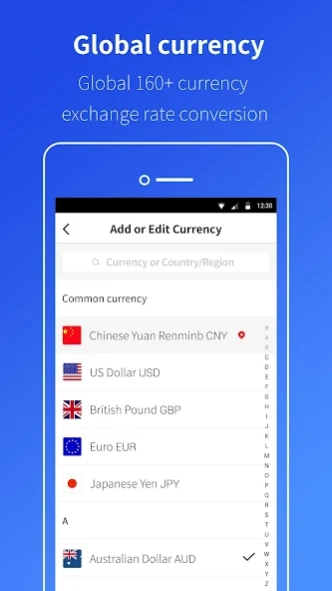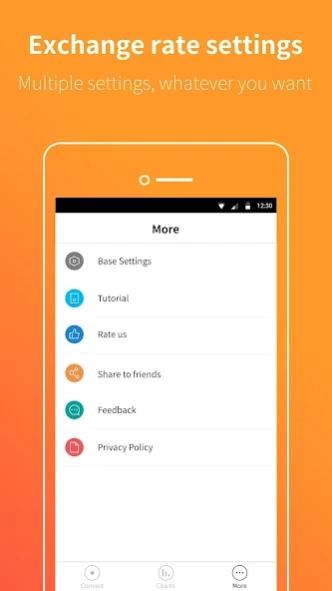Currency Converter 6.1.0
Free Version
Publisher Description
Currency Converter - Provide currency conversion for all countries and regions worldwide
Currency converter, providing currency converter in more than 160 countries and regions around the world, professional exchange rate conversion artifact.
Providing professional services to global travelers, overseas students and foreign exchange market enthusiasts.
App Features:
[Exchange Rate Conversion]
1. Support global currency exchange rates such as US dollar, Euro, British pound, Japanese yen, Hong Kong dollar, etc.
2. support multi-currency conversion at the same time, input automatic calculation
3. Support currency symbols, currency flags, etc.
4. Automatically set the current national currency, convenient and fast
5. Support search and find currency
6. Support for digital operations, addition, subtraction, multiplication and division calculations, and calculation is more convenient
About Currency Converter
Currency Converter is a free app for Android published in the System Maintenance list of apps, part of System Utilities.
The company that develops Currency Converter is JuziPie. The latest version released by its developer is 6.1.0.
To install Currency Converter on your Android device, just click the green Continue To App button above to start the installation process. The app is listed on our website since 2024-02-23 and was downloaded 1 times. We have already checked if the download link is safe, however for your own protection we recommend that you scan the downloaded app with your antivirus. Your antivirus may detect the Currency Converter as malware as malware if the download link to com.orangestudio.currency is broken.
How to install Currency Converter on your Android device:
- Click on the Continue To App button on our website. This will redirect you to Google Play.
- Once the Currency Converter is shown in the Google Play listing of your Android device, you can start its download and installation. Tap on the Install button located below the search bar and to the right of the app icon.
- A pop-up window with the permissions required by Currency Converter will be shown. Click on Accept to continue the process.
- Currency Converter will be downloaded onto your device, displaying a progress. Once the download completes, the installation will start and you'll get a notification after the installation is finished.